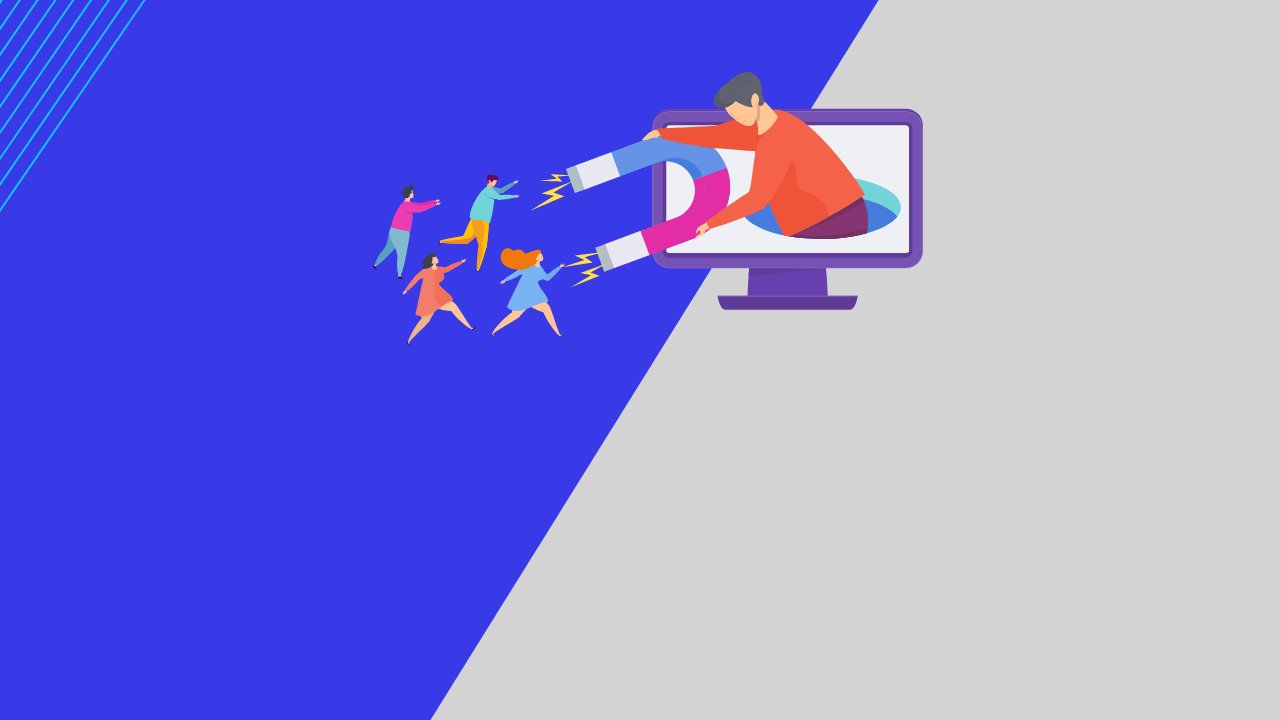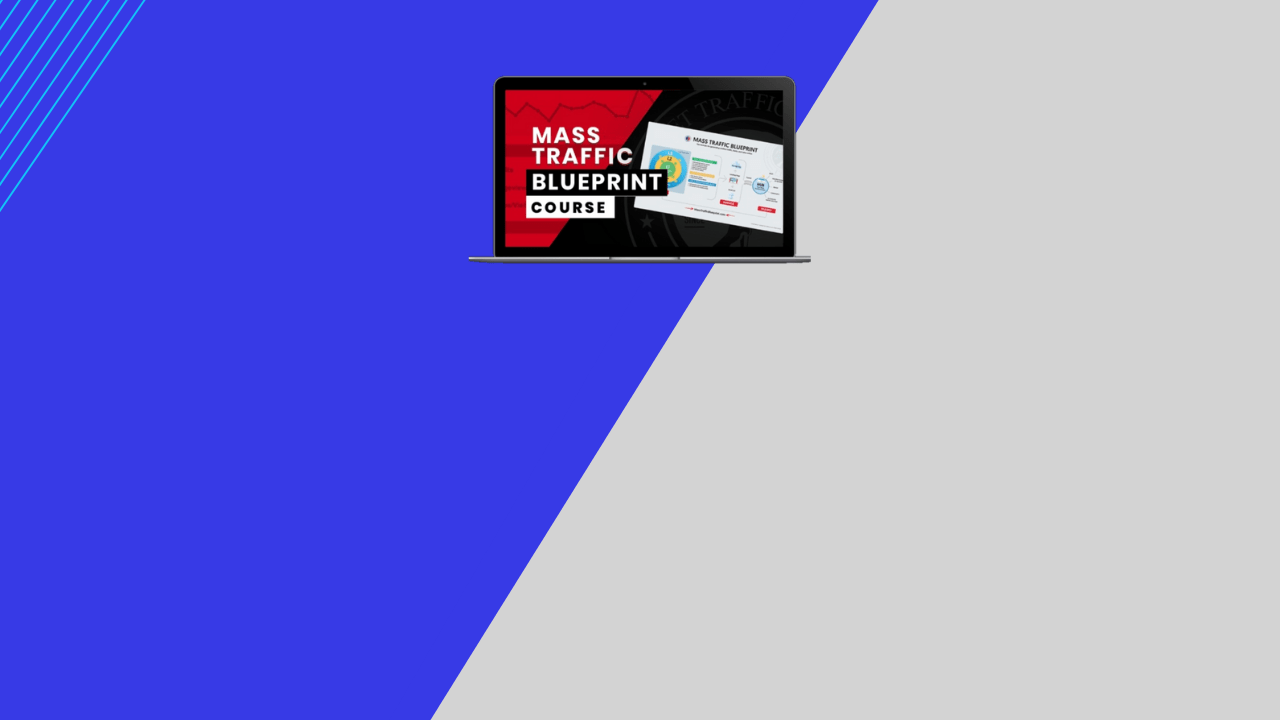Systeme io Review and Tutorial for Beginners!
- Written by Joao Rodrigues
1. Introduction
Systeme io is an all-in-one marketing automation tool that offers a range of features designed to help businesses grow their online presence. From funnel building to email marketing and landing page creation, Systeme io simplifies the marketing process and makes it easy for even beginners to use. In this tutorial, we’ll cover the main features of Systeme io, how to create an account, build a funnel, set up email campaigns, create landing pages, and integrate with other tools. We’ll also discuss pricing and plans and offer tips and recommendations for getting the most out of the tool.
2. Systeme io Features

Systeme io offers a range of features that make it a powerful tool for online businesses. Some of its key features include:
- Marketing automation: With Systeme io, you can automate your marketing processes, including lead generation, email campaigns, and more.
- Funnel builder: Systeme io makes it easy to create and customize funnels for your business, including opt-in pages, sales pages, and order forms.
- Email marketing: You can use Systeme io to create and send email campaigns and track your results with detailed analytics.
- Landing pages: Systeme io allows you to create professional-looking landing pages that convert visitors into leads and customers.
- Membership sites: You can use Systeme io to create membership sites and offer exclusive content to your customers.
3. Creating Your Account
Before you can start using Systeme io, you’ll need to create an account. Here’s how to get started:
- Signing up: Go to the Systeme io website and click on the “Get started for free” button. Enter your email address and follow the prompts to create your account.
- Choosing a plan: Systeme io offers a range of pricing plans to suit different business needs. Choose the plan that best fits your business goals and budget.
- Navigating the dashboard: Once you’ve created your account, you’ll be taken to the Systeme io dashboard. This is where you’ll find all the tools and features you need to grow your business.
4. Building Your Funnel

One of the most powerful features of Systeme io is its funnel builder. Here’s how to create a funnel with Systeme io:
- Setting up your funnel: Choose the type of funnel you want to create (opt-in, sales, etc.) and use the drag-and-drop builder to customize it to your needs.
- Creating your landing pages: Use Systeme io’s landing page builder to create professional-looking pages that convert visitors into leads.
- Adding opt-in forms and email sequences: Use Systeme io’s automation tools to set up email sequences and follow-ups to engage your leads and move them through your funnel.
5. Email Marketing with Systeme io

Systeme io makes it easy to create and send email campaigns to your leads and customers. Here’s how to get started:
- Creating email campaigns: Use Systeme io’s email builder to create professional-looking campaigns that engage your audience and drive conversions.
- Segmentation and tagging: Use Systeme io’s segmentation and tagging features to target specific groups of leads and customers with personalized messaging.
- Autoresponders and broadcasts: Use Systeme io’s automation tools to set up autoresponders and broadcasts that keep your audience engaged and informed.
6. Creating Landing Pages
Systeme io’s landing page builder makes it easy to create professional-looking pages that convert visitors into leads and customers. Here’s how to get started:
- Designing your landing page: Choose from a range of templates and customize your landing page to match your brand and messaging.
- Adding elements and widgets: Use Systeme io’s drag-and-drop builder to add elements and widgets to your landing page, including opt-in forms, videos, and testimonials.
- Publishing your landing page: Once you’ve designed and customized your landing page, use Systeme io’s publishing tools to make it live on your website.
7. Integrating with Other Tools

Systeme io integrates with a range of other tools and platforms to make it easy to manage your business. Here are some of the integrations available:
- Payment gateways: Systeme io integrates with a range of payment gateways, including Stripe and PayPal, to make it easy to accept payments from your customers.
- CRMs: Systeme io integrates with a range of CRMs, including Salesforce and HubSpot, to help you manage your customer relationships.
- Webinar platforms: Systeme io integrates with a range of webinar platforms, including Zoom and WebinarJam, to help you run webinars and live events.
Systeme io Review & Tutorial
A review and full in-depth tutorial of Systeme io funnel builder.
8. Pricing and Plans

Systeme io offers a range of pricing plans to suit different business needs and budgets. Here’s an overview of the plans available:
- Startup: This plan is designed for small businesses and offers access to all the key features of Systeme io, including funnel builder, email marketing, and landing pages. It costs $27 per month.
- Webinar: This plan is designed for businesses that run webinars and offers access to all the features of the Startup plan, as well as webinar and live event tools. It costs $47 per month.
- Enterprise: This plan is designed for larger businesses and offers access to all the features of the Webinar plan, as well as additional tools for automation, reporting, and more. Pricing is available on request.
- Free Forever: Also, there’s a free plan included with all 3 different plans. You can keep the free plan forever with limited access to the features.
9. Tips and Recommendations
 To get the most out of Systeme io, here are some tips and recommendations:
To get the most out of Systeme io, here are some tips and recommendations:
- Start with a clear business goal in mind: Whether you’re looking to generate leads, make sales, or build your email list, make sure you have a clear goal in mind before you start using Systeme io.
- Take advantage of the automation tools: Systeme io’s automation tools can save you time and help you engage your audience more effectively. Make sure you take advantage of them.
- Use templates and best practices: Systeme io offers a range of templates and best practices to help you get started. Make sure you take advantage of them to save time and get better results.
10. Conclusion
Systeme io is a powerful tool for online businesses looking to grow their online presence. Whether you’re just getting started or looking to take your business to the next level, Systeme io’s range of features and easy-to-use tools make it a great choice for beginners and experienced marketers alike. By following the steps outlined in this tutorial and taking advantage of Systeme io’s automation tools, you’ll be well on your way to growing your business and achieving your goals.
We hope this tutorial has helped you understand how Systeme io can benefit your business. If you’re interested in learning more, we encourage you to sign up for a free trial and start exploring the features for yourself. With Systeme io’s powerful tools and integrations, you’ll be able to streamline your online business and achieve your goals more efficiently. Don’t hesitate to give it a try and see how it can transform your business today.
Good luck!
If you have any questions about using it or anything else, feel free to ask me in the comments or contact our support team by clicking the contact page.
Like this article? Spread the world!