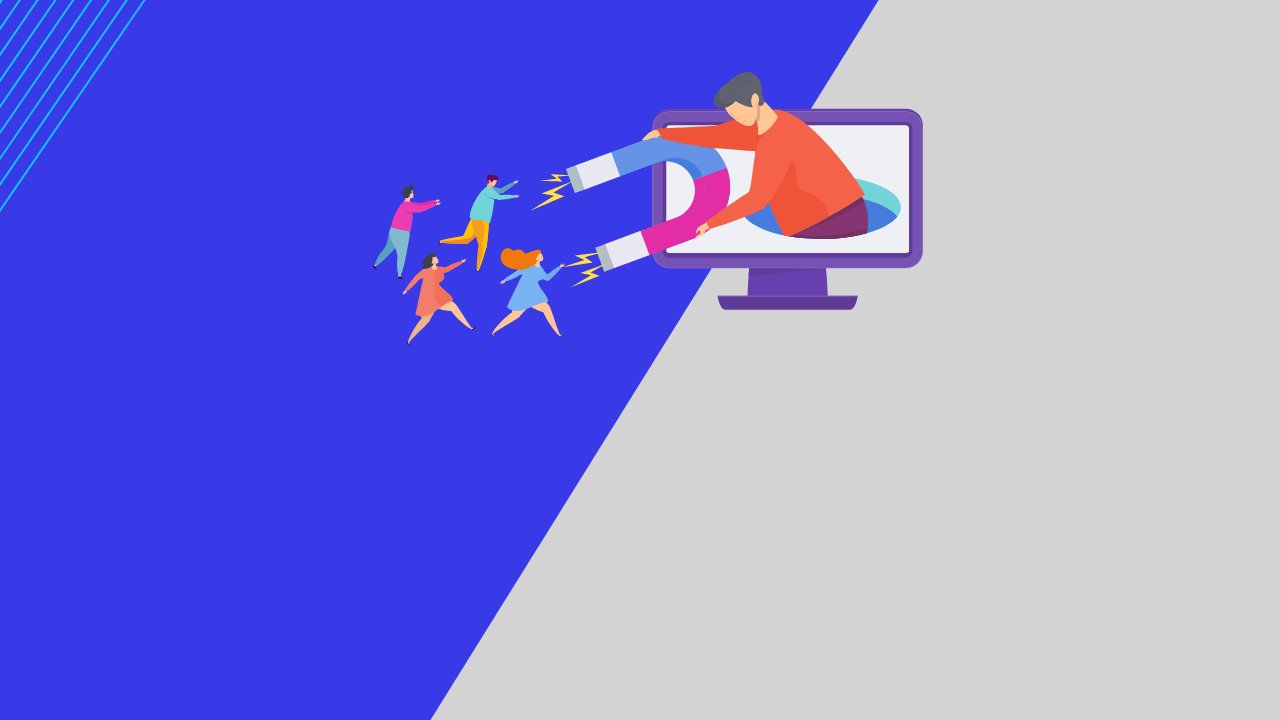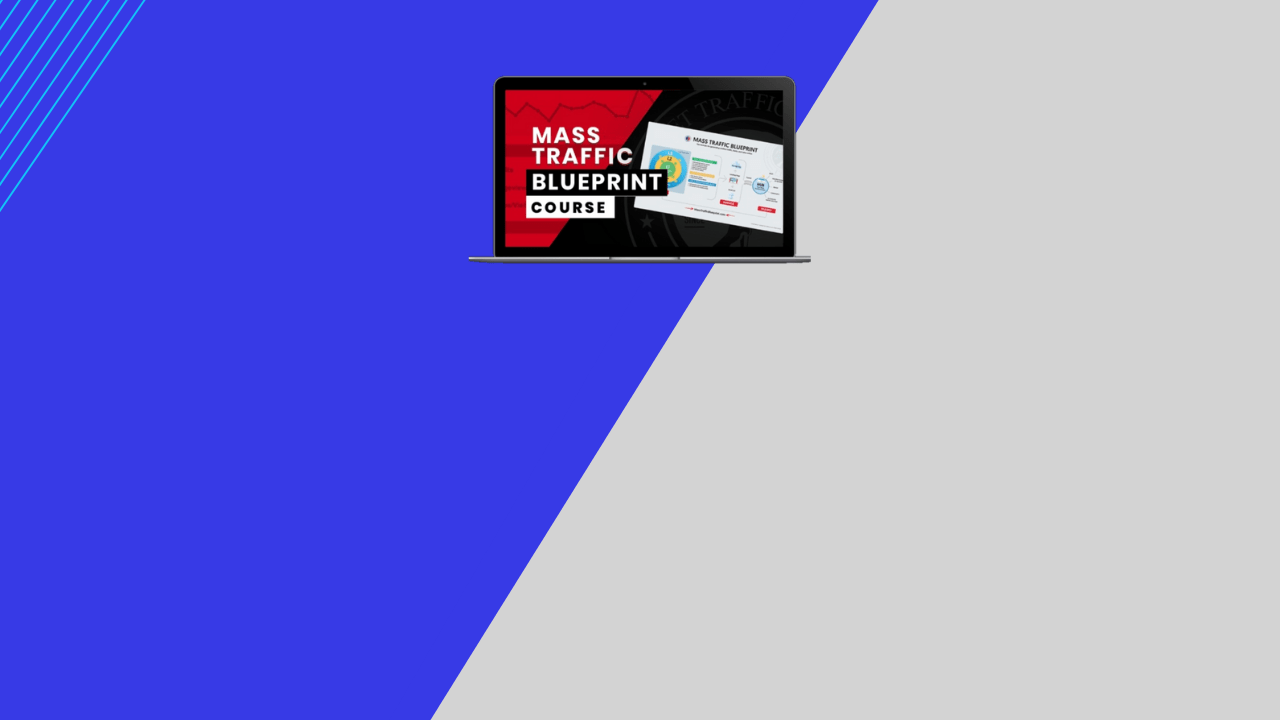How To Integrating GetResponse with ClickFunnels?
- Written by Joao Rodrigues
This is how, you can connect GetResponse with your funnels to send contacts from your ClickFunnels account to your GetResponse lists.
The reason why you need this, is if you choose GetResponse to use as your current autoresponder and wish to connect it with ClickFunnels, this is the first part of getting these systems connected.
How To Integrate GetResponse with ClickFunnels!
Step 1. Retrieve Your GetResponse API Key
- From within GetResponse, navigate to the top right under your Account and click “Integrations & API.”
- On the left of your screen, click “API.”
- Copy your API Key.

Step 2. Integrate GetResponse with ClickFunnels
- From within your ClickFunnels Integrations settings, select “Add New Integration.”
- Search for GetResponse in the search bar.
- Give your integration a Nickname.
- Paste your API Key.
- Click “Add Integration.”

In order for you to be able to connect your ClickFunnels to GetResponse, you need to have account with both of them. See the links below to create a Free trial account:
- ClickFunnels (Landing Pages)
- GetResponse (Autoresponder)
If you have any questions about this, please contact our support team by clicking the contact page.