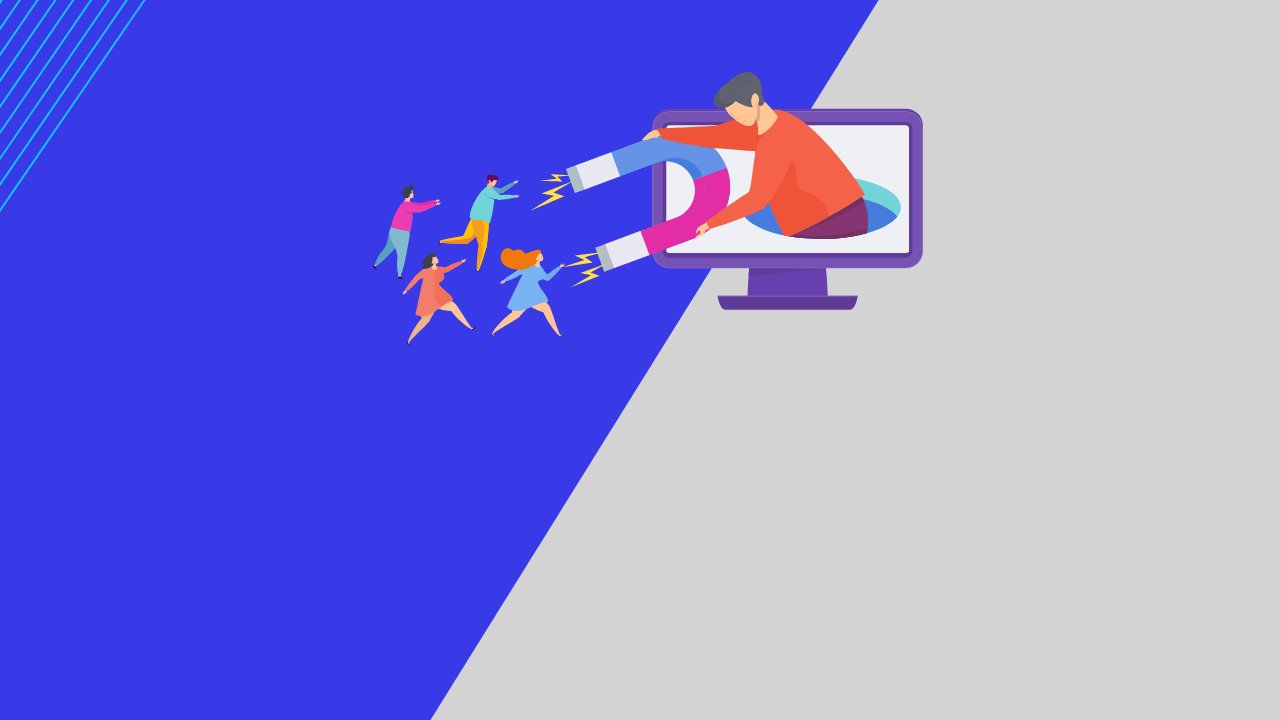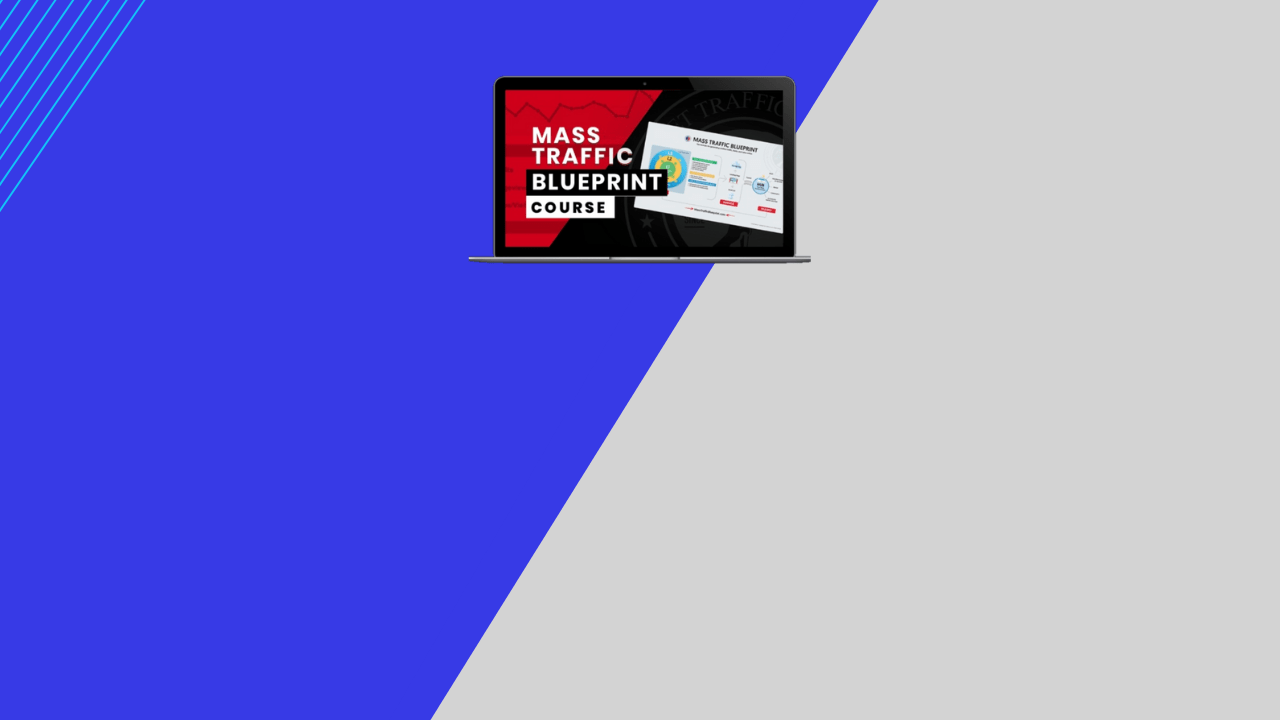How To Create Clickfunnels Optin Page/Funnel?
- Written by Joao Rodrigues
The opt-in page is one of the very first pages of the funnel that allows you to collect data from your prospect or capture leads from your traffic. The opt-in pages allows you to follow up with your prospects and turn them into customer and potential sales.
How To Create ClickFunnels Optin Page!
Step 1: Create a Clickfunnels Optin Page
- Starting from the Dashboard, build or select your funnel.
- From inside the Clickfunnels dashboard funnel, you have to select add a new step.
- Give the final step a name.
- From the menu select optin and then select email Clickfunnels Optin Page.
- From the dozens of pre-created Clickfunnels Optin Pages choose the page that best suit your needs.

Step 2: Integrating your autoresponder inside of your Clickfunnels Optin Page
- Select settings then Integrations.
- Under Integrations select the appropriate autoresponder for your opt-in page.
- Select action integrate existing form or use HTML form.
- List to add select the appropriate list you would like your email contacts to be stored.
- Upon completion of setting up your form and editing your page select save from the menu bar.
In order for you to be able to connect your optin page to your email list, you need to have account with one of the autoresponder. Create a Free trial account with my recommended ones below:
If you have any questions about it, please contact our support team by clicking the contact page.